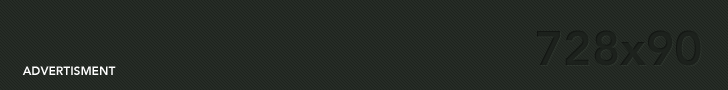Hi everyone, hope you all are doing great and learning something new everyday 🙂 . so today we are going to learn how can we make a round shape around a icon or text. Lets Start !!
First create a circle, for this we need height, width, radius will be half of the height and color of circle, like here is UI script.
backgroundColor: 'lightgreen',
height: 44,
width: 44,
borderRadius: 22 
import React from 'react';
import { StyleSheet, Text, View, TouchableHighlight } from 'react-native';
const styles = StyleSheet.create({
container: {
flex: 1,
justifyContent:"center",
alignItems:"center"
},
item: {
alignSelf: "center",
color:"white"
},
roundshape: {
backgroundColor: 'lightgreen',
height: 44, //any of height
width: 44, //any of width
justifyContent:"center",
borderRadius: 22 // it will be height/2
}
});
const RoundBtn = () => {
return (
<View style={styles.container}>
<TouchableHighlight style={styles.roundshape}>
<Text style={styles.item}>test</Text>
</TouchableHighlight>
</View>
);
}
export default RoundBtn;Output:
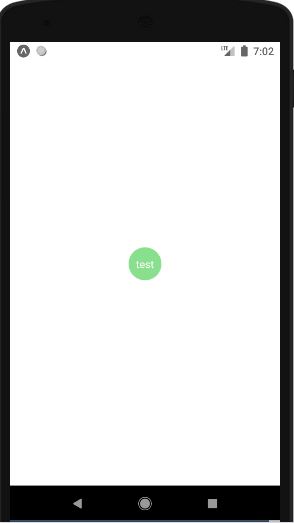
Woohoo! it is done. Hope you enjoyed, Thank you 🙂